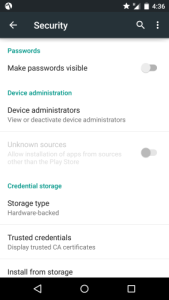NOTE: This is not endorsed by Anandtech, they have no legal obligations in this if I decide to screw you all over or something.
RULES :
BUY IN = $10
In the past some have put in more money, but let it be known, if we win, we will still all get an equal share. But we will all thank you greatly for the extra contribution, and I will let it be known who was nice enough to bump it up (if you so wish, or I can keep it anonymous).
DEADLINE: Today Wed Jan 13, 2016
10AM Pacific
11AM Mountain
12PM Central
1PM Eastern
EXAMPLE WINNING SCENARIO:
We win $250,000, 50 people bought in, we split $250,000 – tax cut / 50. We will be doing a lump payout, and we will use some of the funds to have a lawyer do the divvy process, to try and levvy as much tax saving as we can. I am thinking I take the tax cut (Minnesota), and say we’re an anonymous group of friends who won. I will then divide it up how you like … I can mail a check, cash, MO, etc, will let the lawyer make the decision for us. We have options, but like I said, let’s not worry about it until we win 🙂
or split it pretax and you collect yourself and pay your taxes. If I recall someone said that was an option.
STEP 1 :
send $10 via venmo (preferred), google wallet, or Amazon Gift card, IF YOU SEND AS CC, ADD 3%:
Venmo address: done
Google wallet: done
Amazon GC: I already got a lot of GC, would rather have more cash to pull out come Wed, unless someone can really only send Amazon GC then you can use done
If you have heatware, I could also do a MO/cash/check, but email me first for my address.
STEP 2 :
Fill this quick form out :
https://docs.google.com/forms/d/1tMYxfSyH7OOcZm2Qk52XpGFhUpJX6-krFMWn1jBNZ6I/viewform?usp=send_form
This way I can keep track of everyone two fold, and then send a quick email once I get the actual tickets and we can split up the data entry work as we did last time. I will also update this blog post.
UPDATE : 1-11-2016 2P CST
We are at about $300, or 30 people so far. I was also told the post will probably get removed, so spread the word via email, or PM…if anyone wants to hit me up via email, or PM they can.
UPDATE: 1-11-2016 3:06P CST
33 Users, or $330
My favorite comment so far:
“When we win and we are on vacation somewhere, I will rub some sun block on your back.”
update 1-12-2016 8A CST
We are at 57 users so far!
update 1-12-2016 11:55A
65 peeps so far.
quality jokes: “When we win I’ll finally get to do my LOTR remake with an all guinea pig cast.”
update 1-13-2016 8:47A
We are at 81 people, I will probably have to stop accepting around noon CST so I can go to the bank at lunch and find time this evening to grab all the tickets!
update 1-13-2016 12P
Final tally – 87, or $870 worth of tickets.
Closed up! I am going to grab the tickets shortly, will scan and post later tonight so we can start data entering.
I will also send a follow up email to everyone now, if you do not receive it by 1230P – 1P shoot me an email/pm so I can make sure I have your email.
This will be the PB entry form link + area to chat:
https://docs.google.com/spreadsheets/d/1boUuQLr4Rc9U4l6Bwg6F6hjdWXGvNKv3cq6u7C7T26Y/edit?usp=sharing
update 1-13-2016 12:15P
SnipeMasterJ13 snuck in at the last second, 88. I feel better with an even amount of people!
update 1-13-2016 1:15P
a little tease before I get home to scan them all
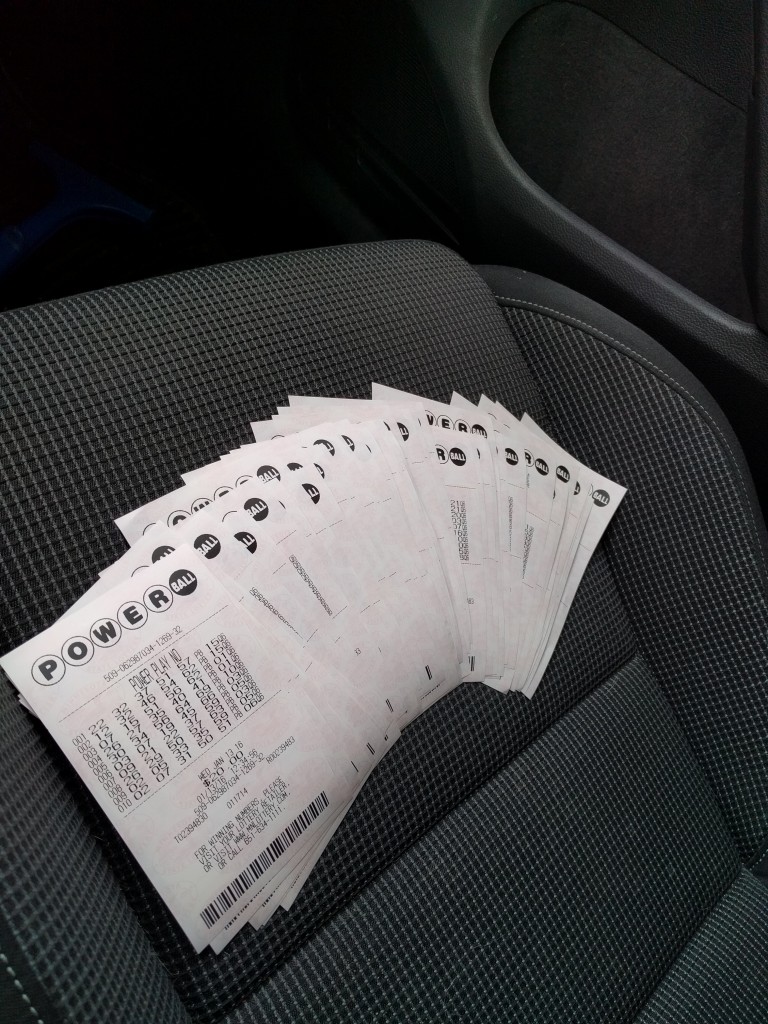
update 1-13-2016 6:45P
I uploaded pictures. I got a new camera, which seemed to take high enough quality it all showed up in 4 pictures:
http://langeeks.net/etc/ATLotto7/
This should make it MUCH easier. In the top left of the ticket is a number, just go to the left of this document:
https://docs.google.com/spreadsheets/d/1boUuQLr4Rc9U4l6Bwg6F6hjdWXGvNKv3cq6u7C7T26Y/edit?usp=sharing
And enter them in the 10 corresponding lines! I’ll dump it in my excel document that will calculate what we win so it does the math. The google Doc removes the math.
If anyone else wants to see, here’s the template I was given back in 2012 when we started courtesy of Ryan P.
update 1-13-2016 10:22P
We got $44! So far looks like a winner was in Cali.