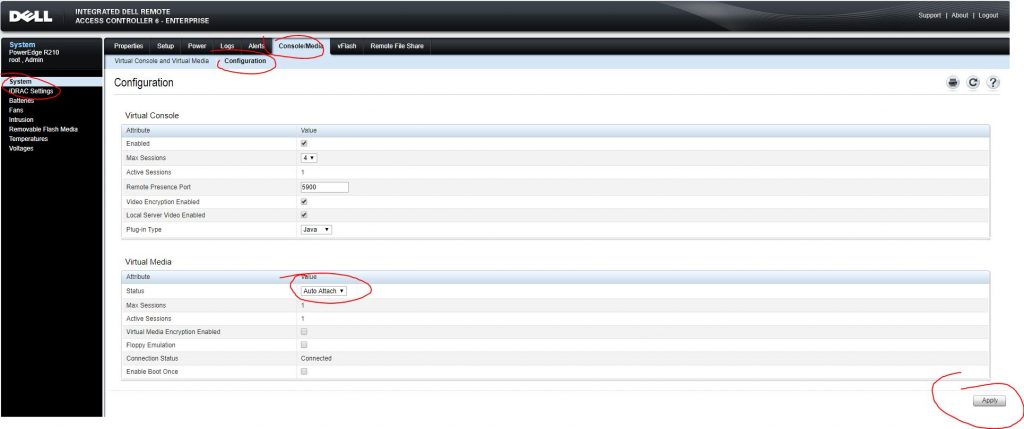I was playing around with an older idrac 6 server Dell R210 ii and discovered this when I was trying to run a memtest remotely. It was a simple fix, although I wish the error was a little more obvious. The fix is to go to:
In the idrac 6 interface; go to system > console/media, then click configuration and enable virtual media, and click auto attach. Once you do that, click Apply.
I circled the options in the following image with handy dandy SNIP, ha ha.