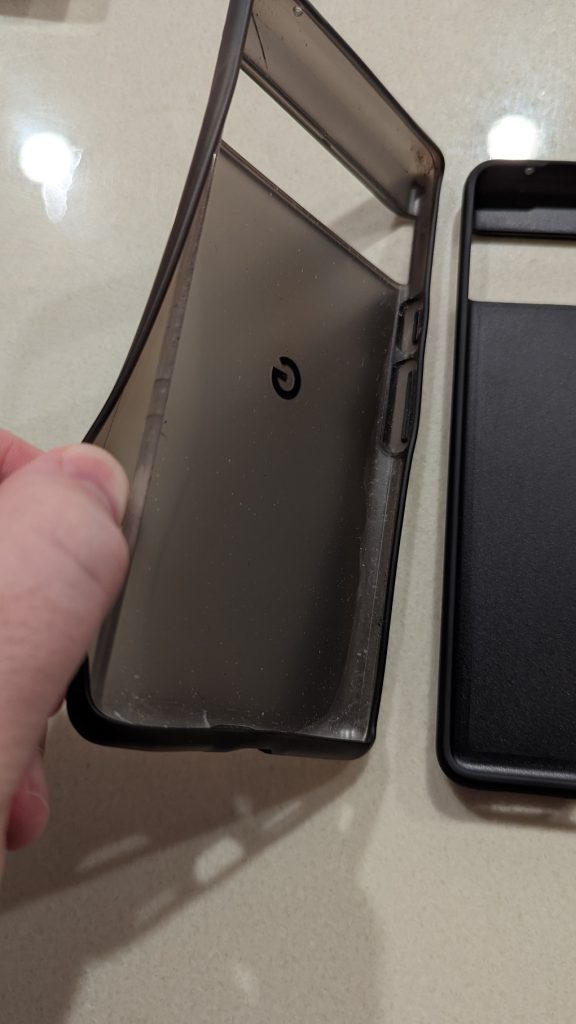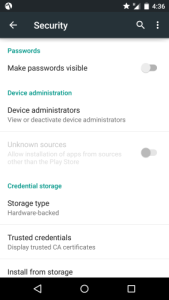I really disliked what happened to my Google 6 Pro Case that I purchased direct from Google Store when the 6 pro was released. So it has about 12 months of daily driving use on it. It slowly started warping on the edges and flexing everywhere. Then it started to peal away from the inner plastic case. It was a shame. I was a huge fan of the Google Pixel 4 fabric cases, and they’ve since discontinued them. The good news is the Pixel 7 Pro case looks much better.