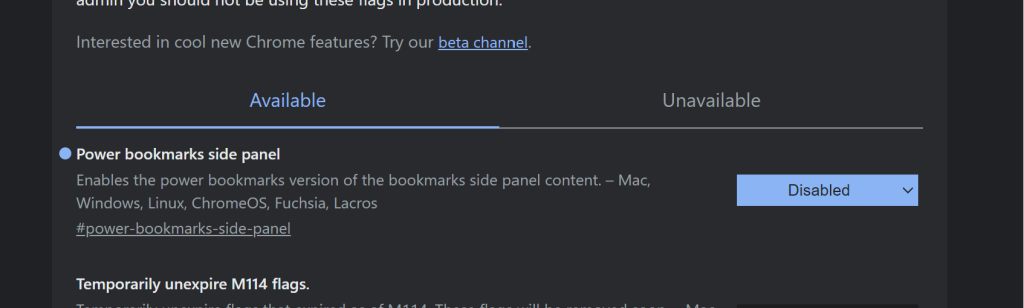This started happening a few days ago. Super annoying and takes up an extra folder or two in my bookmarks bar. But it can be removed. You can remove it by opening a new tab and typing:
about://flagsScroll to “Power bookmarks side panel” and change it to disabled. It will require a chrome relaunch.