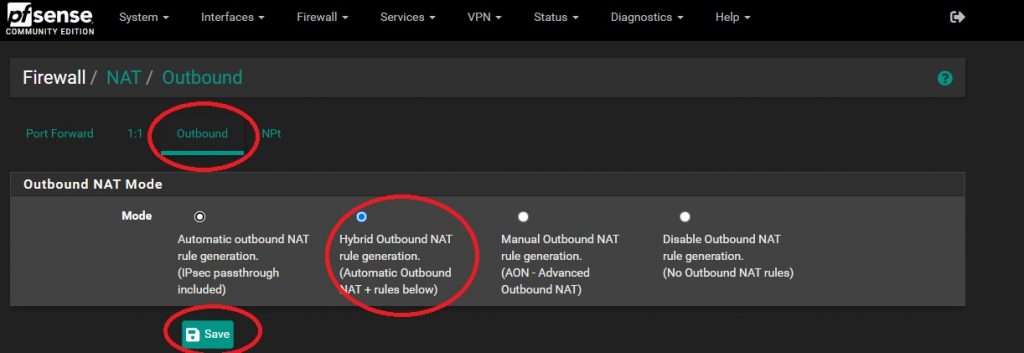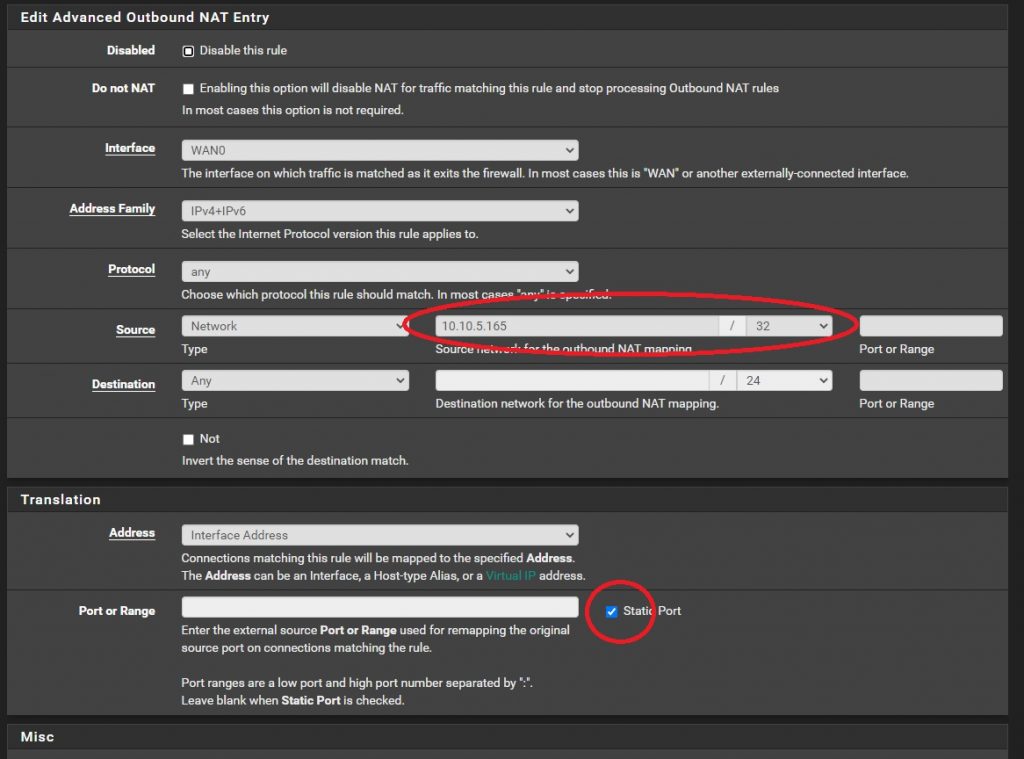My Nintendo switch v2 stopped detecting my SD card. I was able to plug the SD card back into my PC and it was detecting OK. I am guessing my son dropped the switch, and I am out of warranty. So I took it apart to see what was behind there, I figured these connectors aren’t super strong, they are usually a ribbon cable. I was right, it was not connected anymore. Put it back in, and it was good.
If you think that might be you, here’s what it looks like to reconnect the ribbon cable. You can find numerous teardown videos to get to this stage, it’s only a few screws. One caveat, be very gentle with the screws, do not over tighten them as they are very soft metal. They will strip easily.