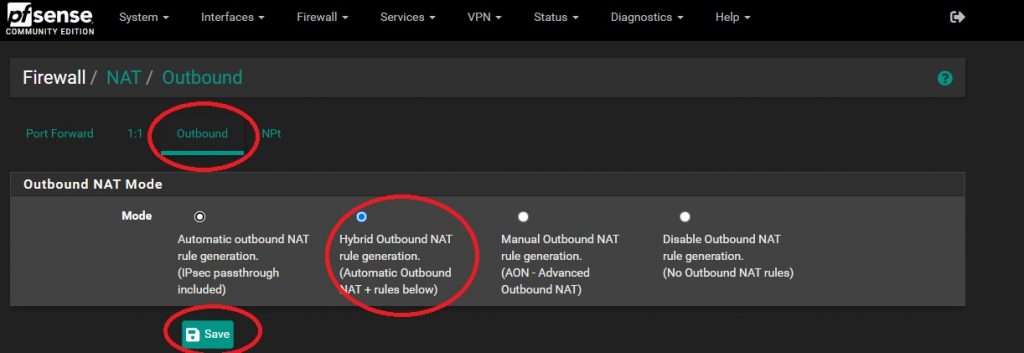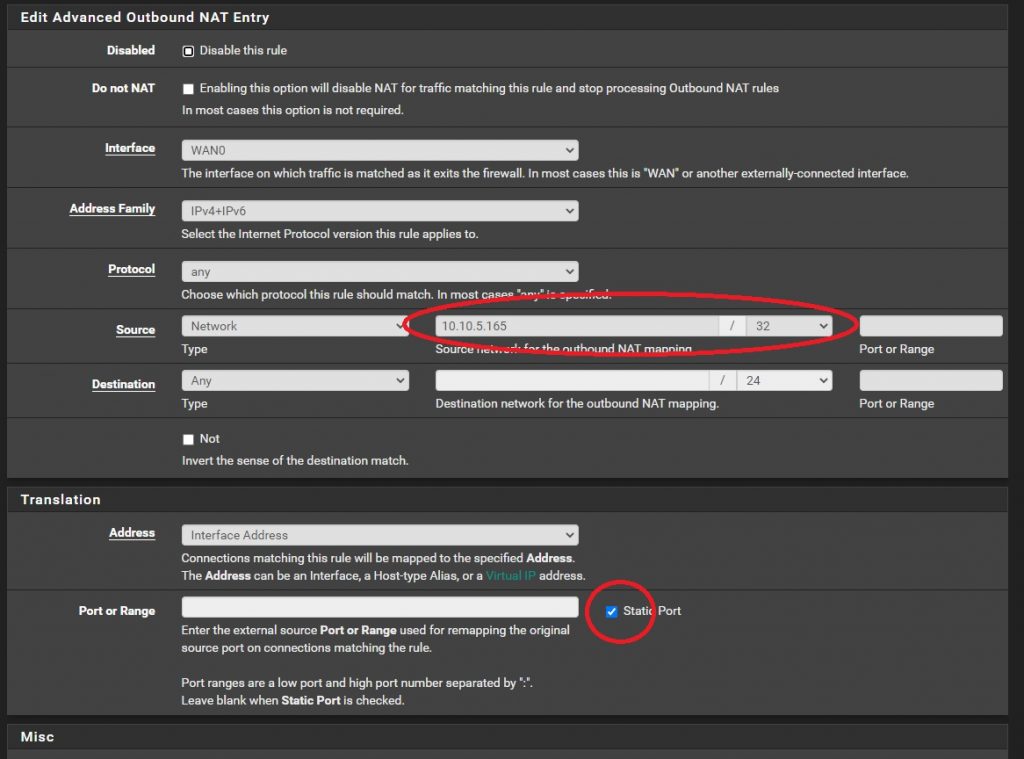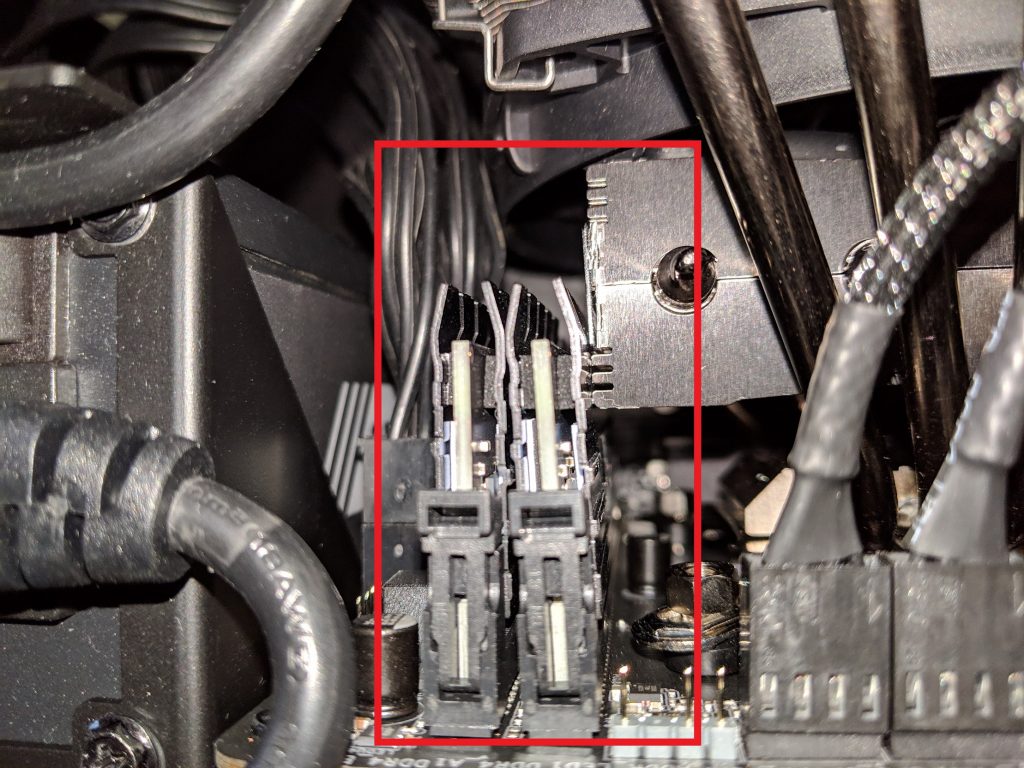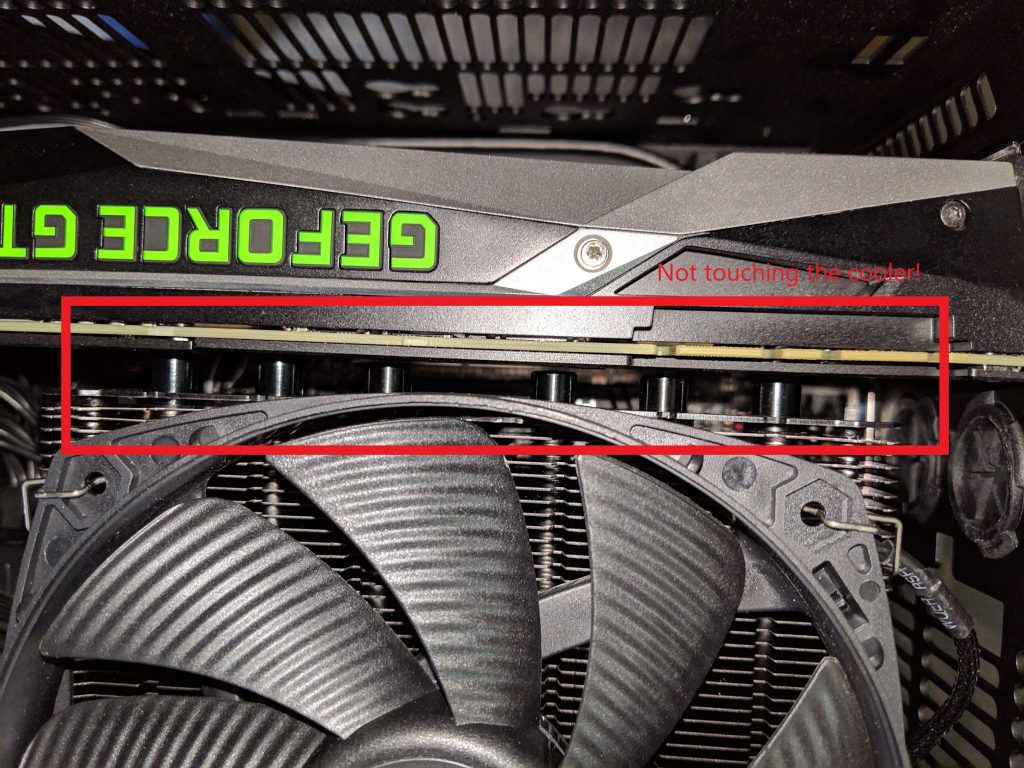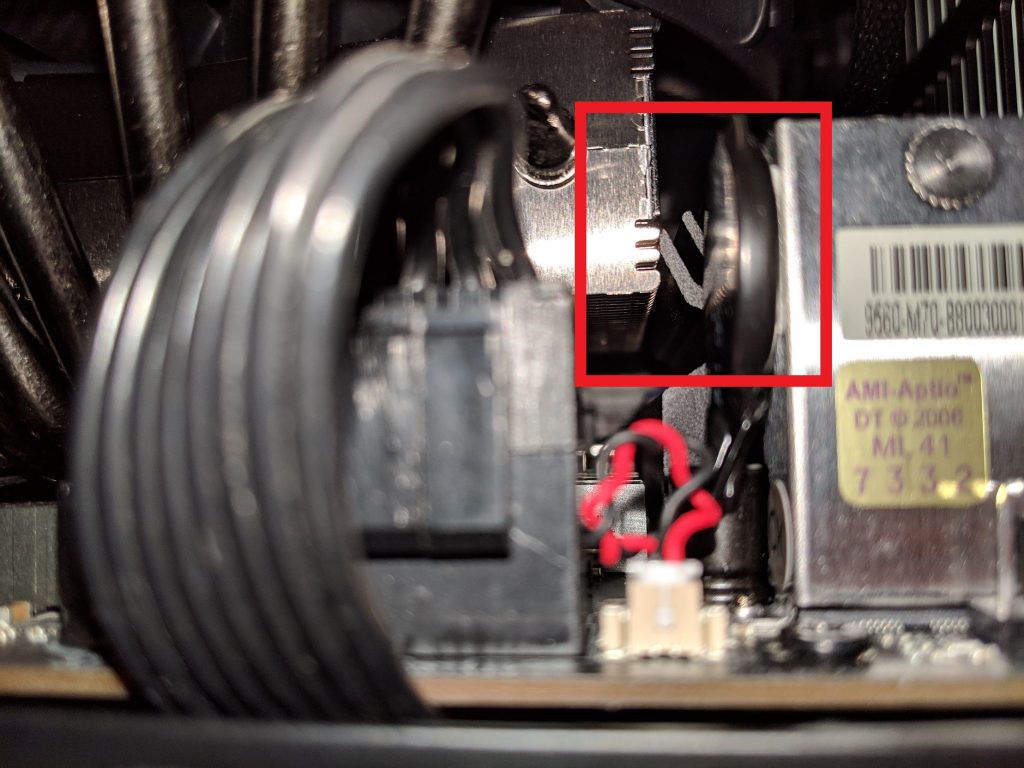As most people seem to be aware, the Steelseries GG software sucks, and those of us who just needed Engine, are forced to upgrade. So I dug around for the last version of Engine only, none of the GG bloat and this was it: SteelSeriesEngine3.20.0Setup.exe
This is the direct link, while it works to steelseries’ website: https://engine.steelseriescdn.com/SteelSeriesEngine3.20.0Setup.exe
If they pull it, you can download here: https://vivithemage.com/extra/SteelSeriesEngine3.20.0Setup.exe
If you download it from steelseries or vivithemage.com, these are the hashes:
MD5: E0828A3D321418513CEC2B273CF33607
SHA1: 5B1E48E51C02C685B236199C1A71F07E0396780E
SHA256: 7527895C81CB5C42CE51F5463FA7FAB79766952E1F8F34B5E6F1268CD2681EA0
SHA512: 534C496B597DF513863CC004BF4F413E3CDE6830748D2EF03897C7049075E381DADFCBD968B5A298D1F845DF9D6658555133A469D0D40E3D46F768920B15DC0F
If you were forced to upgrade to GG, make sure to uninstall and then install this version of Engine. This is currently working fine for my Windows 10 Pro 21H2 patched PC.