This took some digging, but here’s the method to import a database (.sql extension) into your webmin.
Webmin -> Servers -> MySQL Server
If the database already exists and you want to overwrite it with the contents of a .sql file (a mysqldump), click to select the database in the list.
Otherwise, click to create a new database. After creation, click to select that database.
The click “Execute SQL” and then “Run SQL from File”. Browse to find the .sql file and do it.
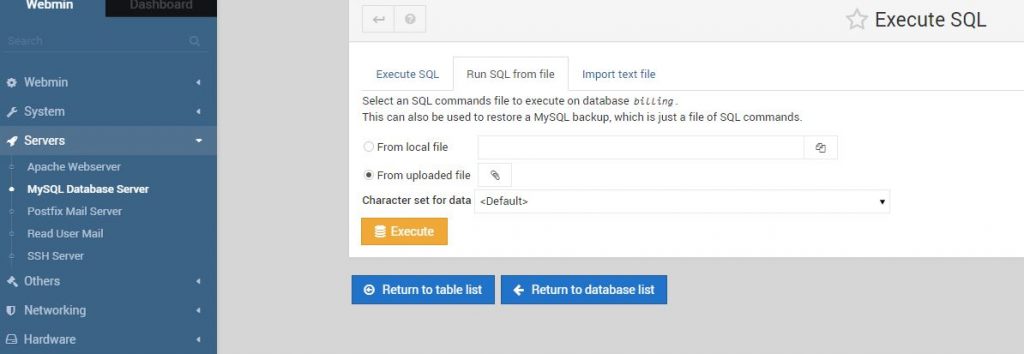
If you’re using Virtualmin the process is similar, except you start in:
Virtualmin -> (Choose Virtual Server) -> Edit Databases.
When you do it in Virtualmin the domain account is automatically granted access to new databases when you create them.
One reply on “How to import database through webmin”
Thanks, saved me a lot of time