UPDATE SEPTEMBER 22 2023 with a new link due to changes by Google:
I run into this a lot when I travel, or live in different parts of the world for a little bit. Example, my search results are showing up as BE while I am in Thailand.
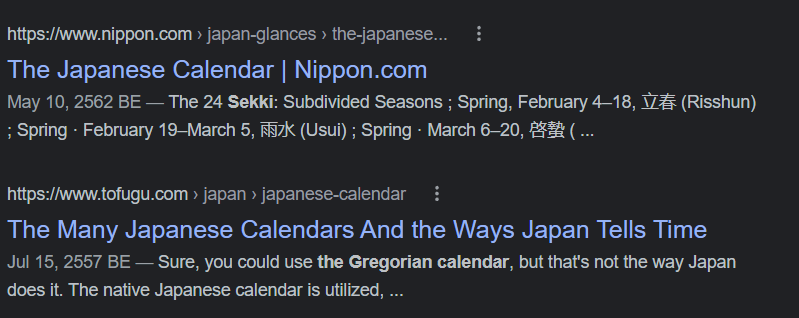
This is actually a pretty easy fix. In chrome, while logged into my Google account, I go to google.com. Protip, set your homepage to ncr, as that will not give you a region lock either: https://www.google.com/ncr
Then click on settings, then Search settings.
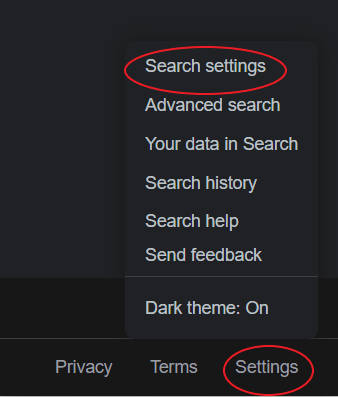
Once there, scroll to the bottom and you will see the option for region settings. The default is current region, which picks up where you are based on IP address most likely, I have not investigated how it picks that region up.
Click on the show more option to show all of the other countries.
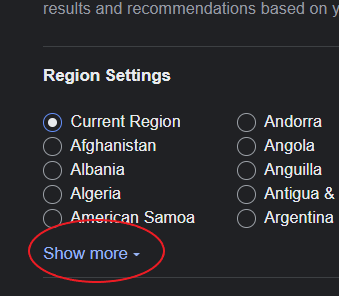
My preference is the United States, I select that and click save.
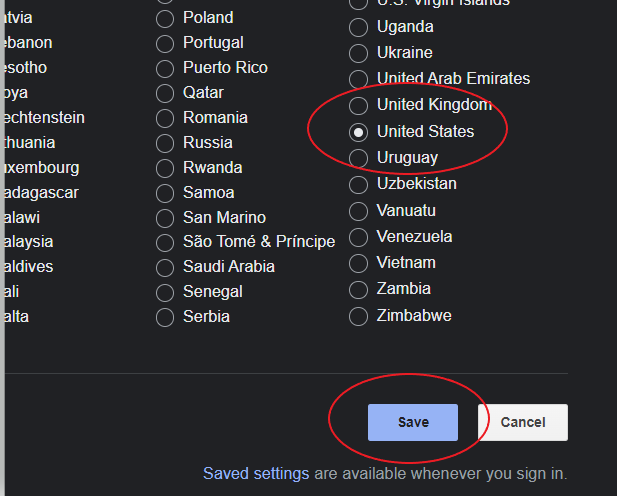
Once that is done, you are good to go. Your Google search results should always show your preferred date and calendar.