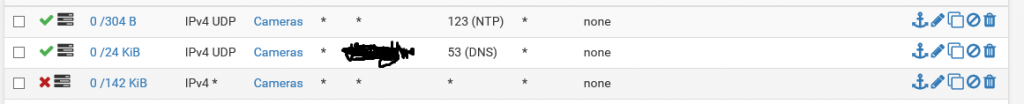I purchased two of these guys for my two lil kiddos, as the second came, I did not want to pay $100+ for another camera in my Motorola baby cam setup.
What I like:
Picture quality is great
local recording on movement works great
360 degree angles are awesome
Night version works great
movement + audio alarms work great using Tinycam pro
I have a few issues:
The web app for moving the camera does not work well at all.
I cannot get two way working, even in the tinycam pro app.
I wish it had 5ghz, 2.4ghz is pretty saturated, and N just isn’t that fast.
I still prefer it over my Motorola baby monitor, much more versatile, and quality picture. I bought a Amazon Fire to use as a 24/7 baby cam, and it works great. It will vibrate on movement/noise.
I also have all traffic blocked going out to the internet, and coming in. I do have DNS and NTP protocols open to keep the time in sync on my firewall. Because of this though, I am also logging ANY traffic the FDT tries to reach out with, and so far they have not tried reaching out, it has been about 4 months too. I was slightly worried with all of the Chinese cameras that have been known to reach out and call home.