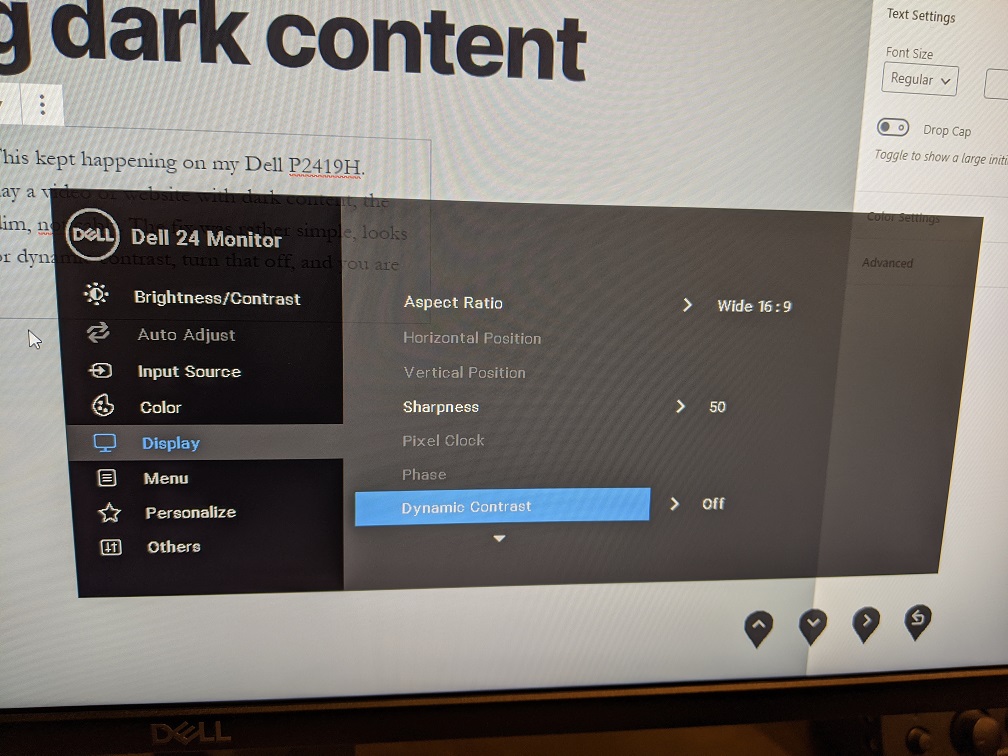UPDATE AFTER DRAW: Looks like someone in Michigan won the jackpot :(.
NOTE: This is not endorsed by Anandtech, they have no legal obligations in this if I decide to screw you all over or something. This is also not just for AT members, friends of friends can join.
BUY IN = $10
In the past some have put in more money, but let it be known, if we win, we will still all get an equal share. If you want to add a buy in for a spouse/SO make sure to fill the form out TWICE with unique info so I can contact you each individually. The same goes for the Buy in, make sure to send it in twice.
The deadline to join is Jan 22 2021 at 2000 EST, 1900 CST, 1800 MST, or 1700 PCT. This is for the drawing of MEGAMILIONS on Jan 22 2021 @ 2100EST with a jackpot of $970 MILLION USD.
STEP 1 :
Send $10 via venmo (preferred), cashapp, or Amazon Gift card, IF YOU SEND AS CC, ADD 4% to cover the fee. If you want a referral code for any of these services let me know. You get free $ and I get free $.
venmo address
cashapp
Amazon GC: much prefer venmo, but this option is still possible
If you have heatware, I could also do a MO/cash/check, but email me first for my address.
STEP 2 :
Fill this quick form out :
https://forms.gle/augdN9KaPpacUaV97
This way I can keep track of everyone two fold, and then send a quick email once I get the tickets.
TIME TO WIN!
EXAMPLE WINNING SCENARIO:
We win $250,000, 50 people bought in, we split $250,000 – tax cut / 50. We will be PROBABLY be doing a lump payout. We will use some of the funds to have a lawyer do the divvy process and to try and levy as much tax saving as we can. I am thinking I take the tax cut (VA), and say we’re an anonymous group of friends who won. VA has a law that does not require you to divulge who the winner is. I can mail a check, cash, ACH, MO, etc, will let the lawyer make the decision for us most likely. IMO, this should be OK for non US citizens as well, because I will claim the winnings and divvy them up as gifts, or however the lawyer thinks will save us the most money.
Second scenario: Split it pretax and you collect yourself and pay your taxes. If I recall someone said that was an option, but I had not looked into it.
Also note, if we win anything less then $500, I will probably just roll it into another round of something. Scratchers, more megamillions, powerball, GME long calls, harhar. Those on the original buy in will get a % still, if it hits home.